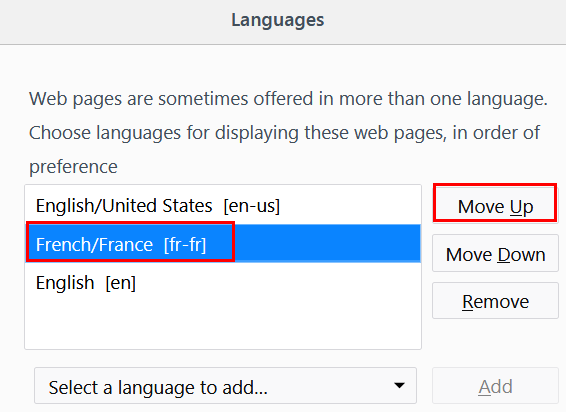My company is using an ERP and everyone must use it to report monthly activity. Doing this report has always been a true non-user-friendly experience. It is a web portal written in ASP.net as the aspx extension of the pages demonstrates. The most annoying problem is a mix of french and english in the interface.
- Date format is english style (MM/DD/YYYY) and not french style (DD/MM/YYYY)
- Calendar displays weeks that begins the Sunday instead of Monday
- Labels are in french in the interface
My first idea was that the website have a bug. But testing on Chrome shows that
it works! I launched a debug session with Firefox and find a wrong header:
Accept-Language:en-US,fr-FR;q=0.7,en;q=0.3.
The Accept-Language header
is sent by the browser to define the language of the session. The value of this header depends on
the firefox settings language (Settings > Options > Language). In my case it was EN-US. I
changed to fr-fr.
After restarting Firefox it works. But it clearly shows that the label of the application
are agnostic to the header Accept-Language and had cause this strange mix. This is
not a proper way of programming. Firefox version is Firefox entreprise.
Why do the IT guys provide a default installation with
a locale EN-US? It is possible to customize the installer and provide
a per locale installer. You just have to use the switch lang= in the
msi installer (official documentation)...